5.Restful
RestfulCRUD:CRUD满足Rest风格。
URI:/资源名称/资源标识 HTTP请求方式区分对资源CRUD操作
| 普通CRUD(uri来区分) | RestfulCRUD | |
|---|---|---|
| 查询 | getEmp | emp –> GET |
| 添加 | addEmp?xxx | emp –> POST |
| 修改 | updateEmp?id=xxx&xxx=xxxx | emp/{id} –> PUT |
| 删除 | deleteEmp?id=1 | emp/{id} –>DELETE |
- 自定义的请求架构
| 请求URI | 请求方式 | |
|---|---|---|
| 查询所有员工 | emps | GET |
| 查询某个员工(来到修改页面) | emp/{id} | GET |
| 来到添加页面 | emp | GET |
| 添加员工 | emp | POST |
| 来到修改页面(查出员工进行信息回显) | emp{id} | GET |
| 修改员工 | emp | PUT |
| 删除员工 | emp/{id} | DELETE |
- 员工控制器
1
2
3
4
5
6
7
8
9
10
11
12
13
14
15
16
17
18
19
// EmployeeController.java
package com.jimcom.springboot.controller;
import com.jimcom.springboot.dao.EmployeeDao;
import org.springframework.beans.factory.annotation.Autowired;
import org.springframework.ui.Model;
import org.springframework.web.bind.annotation.GetMapping;
public class EmployeeController {
// 将员工信息自动注入进来
@Autowired
EmployeeDao employeeDao;
// 查询所有员工返回列表页面
@GetMapping("/emps")
public String list(Model model) {
Collection<Employee> employees = employeeDao.getAll();
// 将员工列表信息放在请求域中
model.addAttribute("emps", employees);
return "emp/list";
}
}
位置:
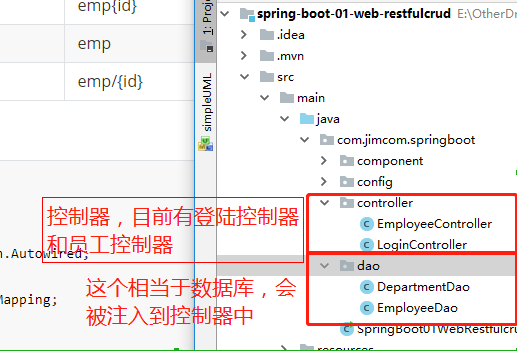
thymeleaf公共页面元素抽取- 抽取公共片段
1
2
3
<div th:fragment="footer-copy">
© 2011
</div>
- 引入公共片段
1
2
3
4
5
6
<div th:insert="~{footer::footer-copy}"></div>
写法:
~{templatename::selector} 模板名::选择器
~{templatename::fragmentname} 模板名::片段名
templatename::selector/templatename::fragmentname 不用写~{}
注:行内写法要加上~{}: [(!{xxx})] [[~{xxx}]]
- 三种引入功能片段的
th属性:th:insert,th:replace,th:include.
1
2
3
4
5
6
7
8
9
10
11
<div th:fragment="footer-copy">
© 2011
</div>
引入方式:
<div th:insert="footer::footer-copy"></div>
<div th:replace="footer::footer-copy"></div>
<div th:include="footer::footer-copy"></div>
效果:
insert:将公共片段整个插入到声明引入的元素中
replace:将声明引入的元素替换为公共片段
include:将被引入的片段的内容包含进这个标签中