三、HTML DOM(文档对象模型)
js能够改变html文档所有元素。 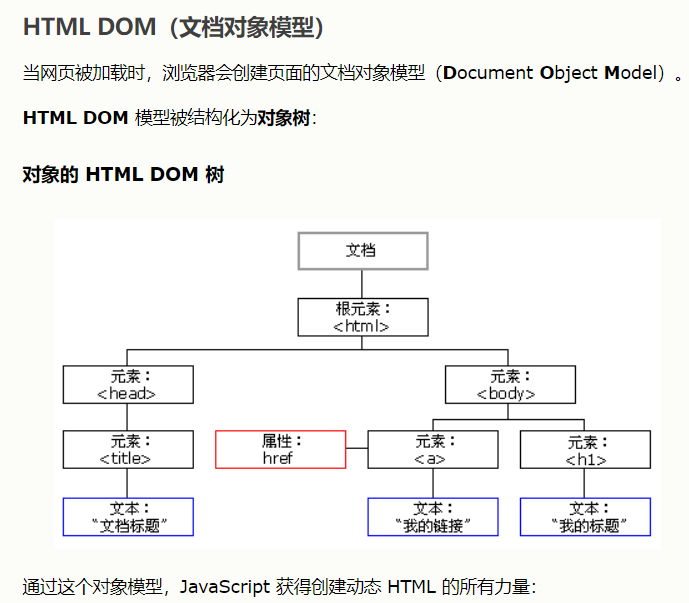
- DOM方法
![f10a153ac91f591f20b292542580e940.png]()
![75ea407f96ca53a9ebb5a20c0e6b43bc.png]()
![944d122af74d2eede0332e53ece54690.png]()
![415fa81d6fa864019345fb817380033c.png]() HTML对象:
HTML对象: ![8c04ebaf6d1f7749b4c23980924e5e5a.png]()
- 改变元素属性
1
document.getElementById("myImage").src = "landscape.jpg";
- 改变CSS
1
document.getElementById("p2").style.color = "blue";
- DOM事件(任何元素都可以添加) onclick, onload, onunload(离开页面), onmouseover, onmouseout, onmousedown, onmouseup。
1
2
3
4
5
6
7
8
9
10
11
// 事件监听器
document.getElementById("myBtn").addEventListener("click", displayDate);
element.addEventListener(event, function, useCapture);
// 第三个参数是布尔值,指定使用事件冒泡还是事件捕获。此参数是可选的
// 第一个参数:"click" "mouseout" "mouseover"等
// 也可以给window添加监听器
window.addEventListener("resize", function(){
document.getElementById("demo").innerHTML = sometext;
});
// 移除事件监听器
element.removeEventListener("mousemove", myFunction);
- DOM节点
![387d651023f65fc1558aa668fa9ac940.png]() parentNode,childNodes[nodenumber],firstChild,lastChild,nextSibling,reviousSibling。
parentNode,childNodes[nodenumber],firstChild,lastChild,nextSibling,reviousSibling。
1
2
3
4
5
6
7
8
9
10
11
12
13
14
15
16
17
18
19
20
21
22
23
24
25
var myTitle = document.getElementById("demo").firstChild.nodeValue;
// 创造新节点
var para = document.createElement("p");
var node = document.createTextNode("这是新文本。");
para.appendChild(node);
var element = document.getElementById("div1");
element.appendChild(para);
// 创造新html元素
var para = document.createElement("p");
var node = document.createTextNode("这是新文本。");
para.appendChild(node);
var element = document.getElementById("div1");
var child = document.getElementById("p1");
element.insertBefore(para, child);
// 删除html元素
var parent = document.getElementById("div1");
var child = document.getElementById("p1");
parent.removeChild(child);
// 替换html元素
var para = document.createElement("p");
var node = document.createTextNode("这是新文本。");
para.appendChild(node);
var parent = document.getElementById("div1");
var child = document.getElementById("p1");
parent.replaceChild(para, child);
- HTML DOM集合
1
2
3
4
var myCollection = document.getElementsByTagName("p"); // 返回HTMLCollection对象
myCollection.length;
myCollection[0];
// HTMLCollection不是数组,无法使用数组方法:valueOf(), pop(), push(), join()。
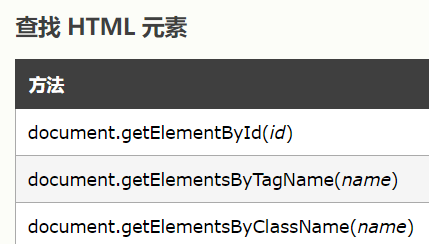
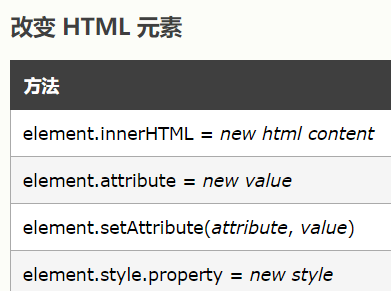
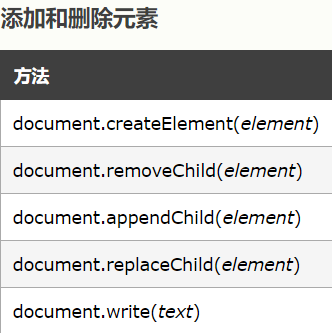
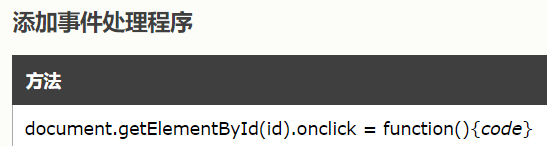 HTML对象:
HTML对象: 
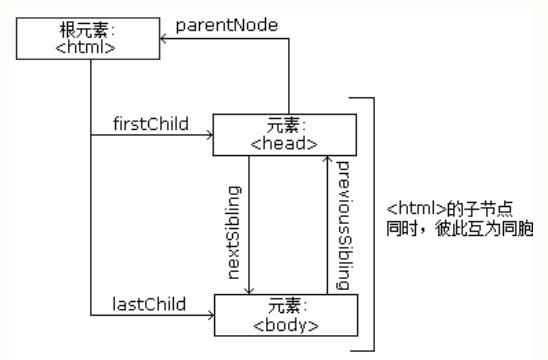 parentNode,childNodes[nodenumber],firstChild,lastChild,nextSibling,reviousSibling。
parentNode,childNodes[nodenumber],firstChild,lastChild,nextSibling,reviousSibling。